Restore missing icons on the taskbar of Windows 10, 8 or 7
![]()
If you’ve ever lost the Windows battery indicator icon on your taskbar or any other icon, take a look at this solution, so you can restore the icon directly from the notification settings on Windows 10; 8.1; 8; or 7.
Open Settings from your Start Menu
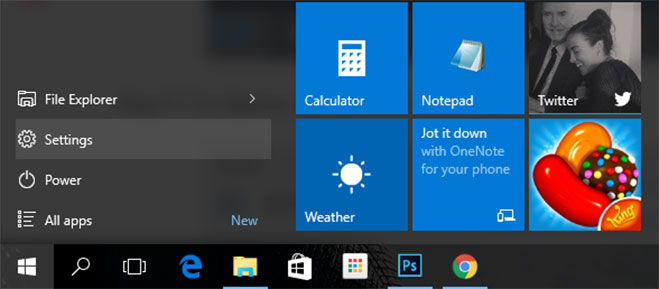
Click on System option.
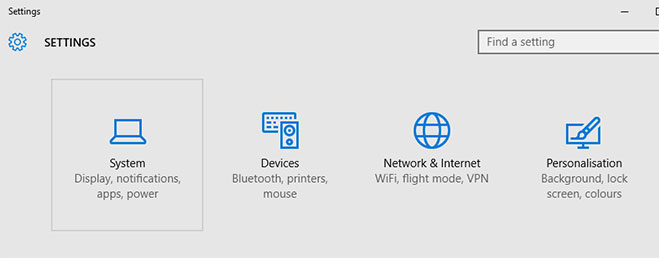
Select the tab Notificacions & actions and then click on the option “Select which icons appears on taskbar”.
![]()
One there you’ll be able to turn on/off any icon you want to appear on the taskbar.
![]()