Facebook enables facial recognition by default without user consent

Facebook has just activated on millions of accounts a face recognition option that automatically suggests pictures to your contacts where the subject seems to be you. All this functionality enabled by default without a warning or confirmation request to the owner of the account.
Huge Facebook Fail, by default this setting violates your privacy rights. Millions of users are not aware that photos are being analyzed in order to find their faces in some of them and tag-suggest those pictures to their contacts. Perhaps many people have no problem with this, but at least we all deserve to be asked if we want this functionality enabled or not.
If you want to disable this facial recognition option in your account, enter your Privacy Settings->Customize settings
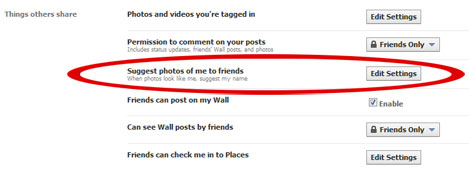
Once there go to the section “Things Others share”, shown in the picture above. Then in the feature “Suggest photos of me to friends” click on Edit Settings button.
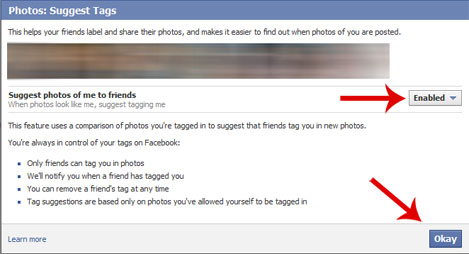
Finally, on this screen you can change the status of face recognition to Disabled and press the Okay button to confirm the update.