How to rotate the screen in an Asus laptop with Windows 10?
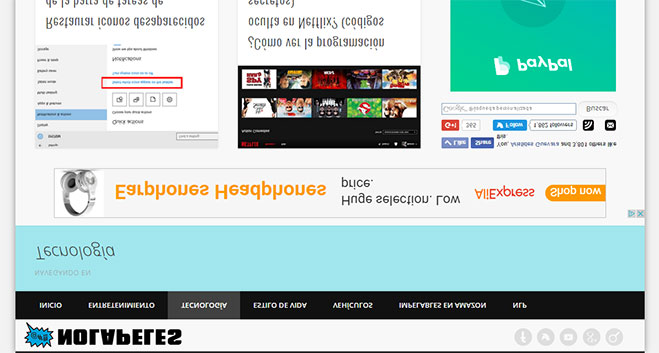
These commands are used to rotate the image on your screen. These commands were tested on an Asus laptop with Windows 10, but probably could work on some other computer with the same operating system.
Rotate the screen to the right (90° cw), press the following keys: Ctrl+Alt+Right arrow
Rotate the screen to the left (90° ccw), press the following keys: Ctrl+Alt+Left arrow
To invert the screen vertically, press the following keys: Ctrl+Alt+Up arrow / Ctrl+Alt+Down arrow